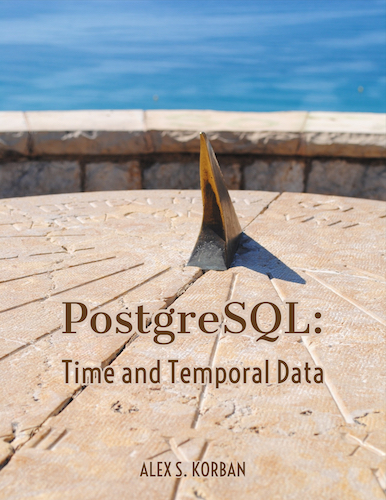On and off, I’ve been looking for a way to quickly visualise PostGIS data from ad hoc query results.
There are only a couple of solutions suggested by Google: one is to use some kind of plugin in QGIS which doesn’t exist; another one is uDig which has a horrible UI and doesn’t seem to allow visualising query results (although I could only tolerate its Eclipse-based UI for about 5 minutes before deleting the whole thing, so it’s hard to be sure).
Other possible solutions are even clunkier, such as converting the data to KML, saving to a file and then loading it in Google Earth. That’s enough steps to discourage any kind of visual exploration.
Ideally, I wanted to be able to pass queries for visualisation from a psql session but I don’t see any way of making that happen without requiring toggling of \o and \t options, which would be inconvenient.
I was about to start writing my own script for this, but then I stumbled onto a useful solution which looks like this:
+---------------------------------------+
| |
| Run query in psql and output rows |
| |
+-------------------+-------------------+
|
|
+-------------------v-------------------+
| |
| Construct GeoJSON via geojsonify |
| |
+-------------------+-------------------+
|
|
+-------------------v-------------------+
| |
| Pass to geojson.io via geojsonio-cli |
| |
+-------------------+-------------------+
|
|
+-------------------v-------------------+
| |
| Browser opens geojson.io with |
| visualised data |
| |
+---------------------------------------+
To set this up, you need to do the following:
npm install -g blackmad/geojsonify
npm install -g geojsonio-cli
echo "psql -d \$1 -t -c \"\$2\" | geojsonify | geojsonio" > gjio
chmod +x ./gjio
The version of geojsonify in the NPM repository is broken, so it has to be installed from Github.
The resulting gjio script can then be used like this:
./gjio osm "select st_astext(linestring) from ways limit 100"
This opens geojson.io with the results of the query displayed on the map.
A couple of notes:
- If the result set is small enough, it’s passed along in the URL, but otherwise a public Gist is created on Github (so you may want to be careful with private data).
- Geometry columns have to be converted to WKT using
ST_AsTextas that’s whatgeojsonifyis able to convert into GeoJSON features
Comments or questions? I’m @alexkorban on Twitter.
“PostgreSQL: Time and Temporal Data” is a short book that will help you get it under control. Master Postgres time tools, get a handle on time zones, learn how to represent and query complex temporal data.
Pop in your email to receive a sample chapter.
You will also get notifications of new posts along with other mailing list only freebies.