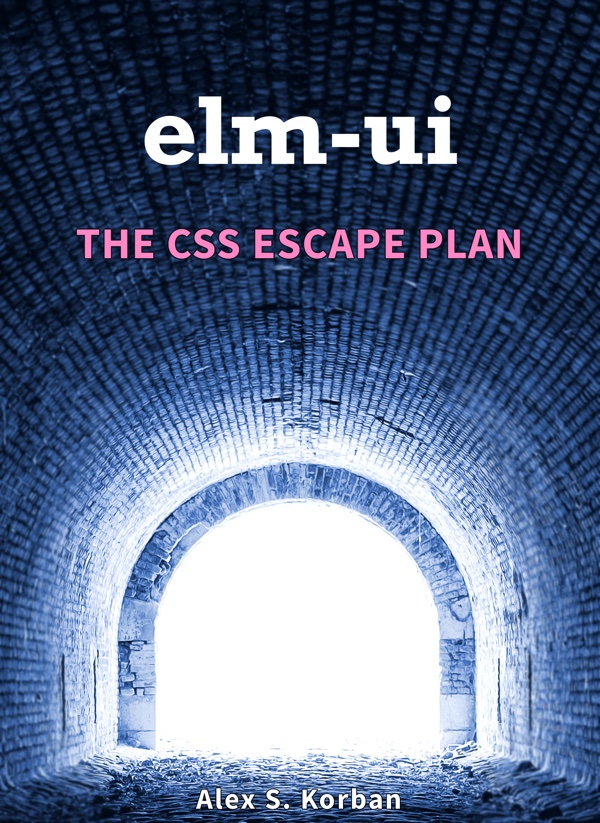controls
Button
Checkbox
Date picker
Multiline input
Radio button group
Radio selection
Slider
Text input
Vertical slider
elements
Fixed headers table
Image
Link
Table
layouts
Chat layout
Element adjustment
Equal height columns layout
Header and footer layout
Sidebar layout
Split screen layout
Title layout
Transparency
navigation
Pagination
Split navigation
Tabs
Vertical slider
module VerticalSlider exposing (..)
import Browser
import Element exposing (..)
import Element.Background as Background
import Element.Border as Border
import Element.Input as Input
import Html exposing (Html)
type Msg
= UserMovedSlider Int
type alias Model =
{ value : Int }
view : Model -> Html Msg
view model =
layout [ width fill, height fill ] <|
column
[ padding 50 ]
-- A slider can be made vertical using a fixed width and `height fill`
-- or fixed height and width such thath height > width
[ Input.slider
[ height <| px 300
, width <| px 30
, behindContent <|
-- Slider track
el
[ width <| px 20
, height fill
, centerX
, Background.color color.blue
, Border.rounded 6
]
Element.none
]
{ onChange = UserMovedSlider << round
, label =
Input.labelAbove [] <|
text ("Integer value: " ++ String.fromInt model.value)
, min = 0
, max = 100
, step = Just 10
, value = toFloat model.value
, thumb = Input.defaultThumb
}
]
init : Model
init =
{ value = 50 }
update : Msg -> Model -> Model
update msg model =
case msg of
UserMovedSlider v ->
{ model | value = v }
main : Program () Model Msg
main =
Browser.sandbox
{ init = init
, view = view
, update = update
}
color =
{ blue = rgb255 0x72 0x9F 0xCF
, darkCharcoal = rgb255 0x2E 0x34 0x36
, lightBlue = rgb255 0xC5 0xE8 0xF7
, lightGrey = rgb255 0xE0 0xE0 0xE0
, white = rgb255 0xFF 0xFF 0xFF
}